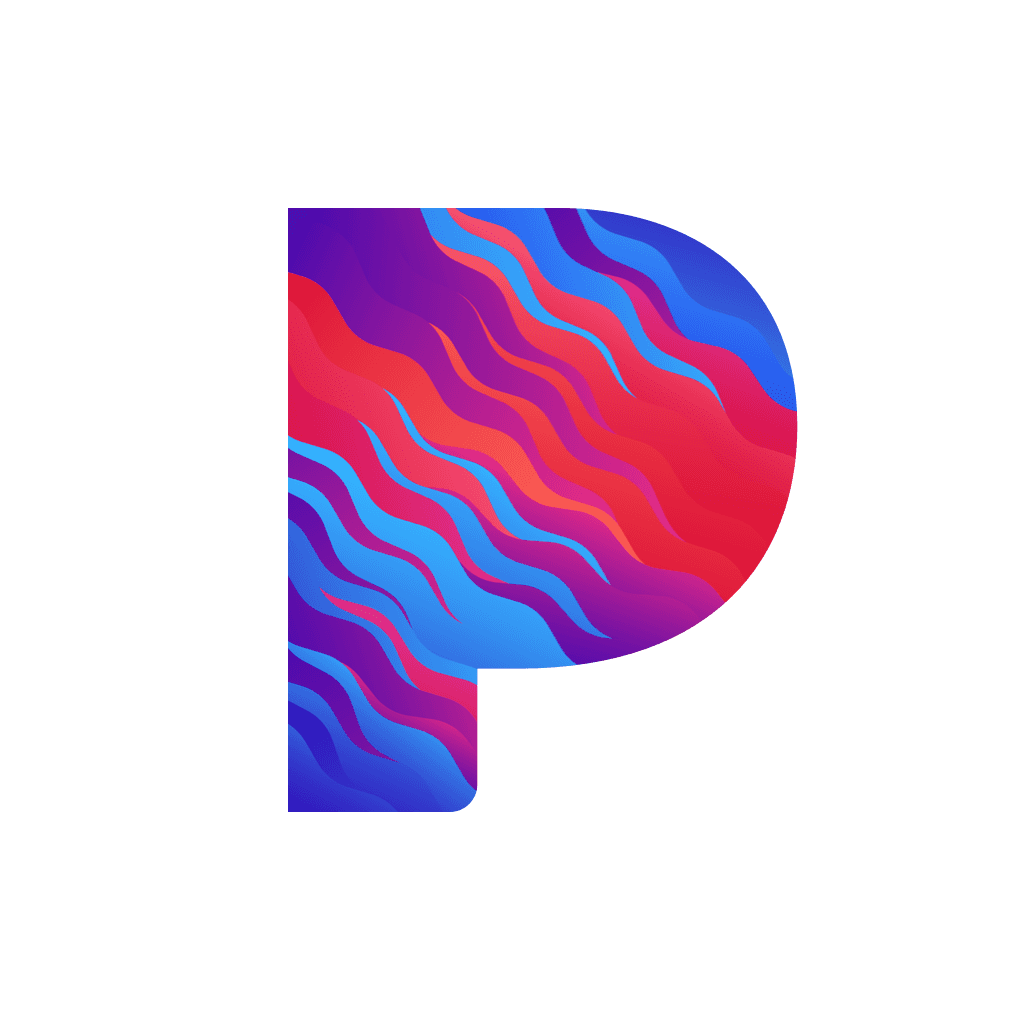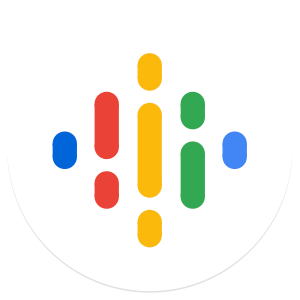Keeping Your Website Content Current
PodOps Media Marketing Podcast
| Rob Winters | Rating 0 (0) (1) |
| https://www.thepodops.com | Launched: Nov 24, 2022 |
| rob@thepodops.com | Season: 1 Episode: 12 |
As your website begins to age, some of the content will no longer be necessary. But before you start deleting pages, be sure to take a look at how older pages are performing.
As your website begins to age, some of the content will no longer be necessary. But before you start deleting pages, be sure to take a look at how older pages are performing.
Rob Winters: [00:00:00] This is the PodOps Media Podcast where we dive into marketing tips, tricks, and trends for entrepreneurs and small businesses. I'm your host Rob Winters. Today's topic; Keeping Your Website Content Current.
[00:00:13] As your website begins to age, some of the content will no longer be necessary. For example, if you have job listings for positions that have been filled, remove them. If you offer a product, but a new model is available or been discontinued, get rid of it.
[00:00:26] But before you delete a page, be sure to check your analytics tool to understand how well the page performs. If it is driving considerable amounts of traffic, you don't want to simply delete the page. This will cause users to see a 404 error and bounce off the site. When removing unnecessary or duplicate content that's driving a good amount of traffic implement a 301 redirect. Then when someone comes across the link to this page on a search engine, you can redirect them to a new, more useful page. This will help you retain the traffic and provide current information.
[00:00:57] What's the most frustrating part of managing your website's older content? Join in the conversation on this episode at PodOpsHost.com/Tipsand share your thoughts.
[00:01:07] Thanks for listening. Be sure to subscribe at PodOpsHost.com/Tips to keep up with weekly marketing tips.