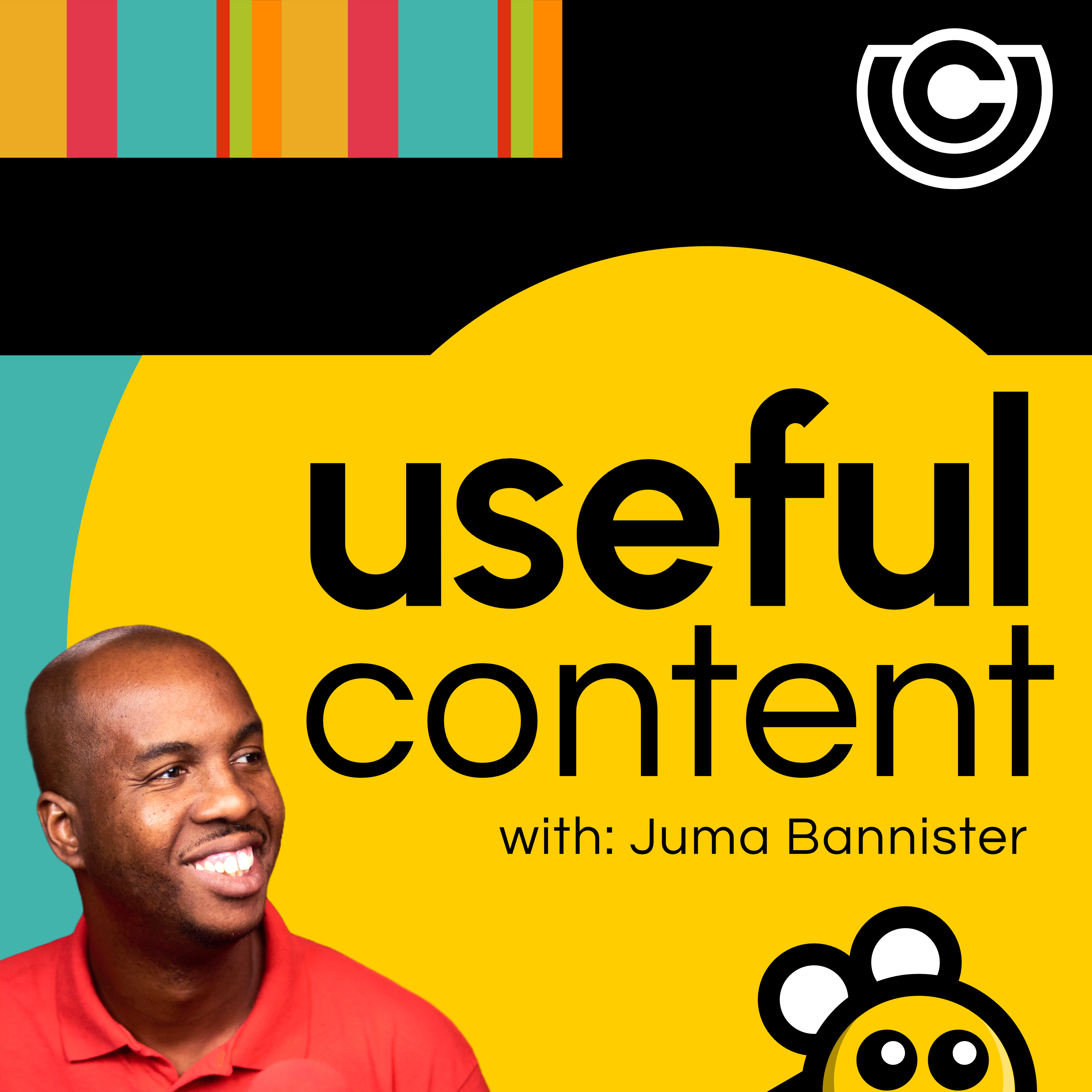

5 A.I. Powered Tools for Better Video Creation. - Teacher: Karl Yeh
Useful Content - Content Creation & Strategy Podcast for Marketing Teams
| Juma Bannister & Karl Yeh | Rating 0 (0) (0) |
| makeusefulcontent.com | Launched: Jan 25, 2024 |
| Season: 1 Episode: 15 | |
5 AI Tools business owners need for better video creation
In this episode of the Useful Content Podcast we have a converstion about the evolving world of Artificial Intelligence (AI) in video content creation. The discussion showcases various AI-powered tools that can help enhance video quality and streamline workflows. These tools range from Adobe's Audio Enhance for sound quality improvement, Autopod for automatic video editing in Premiere Pro, to Haygen for language translation and Opus Clip for producing short video clips from long formats. Karl Yeh, a video content creator and strategist, highlights the rapid advancement of AI and its application across multimedia platforms. He urges creators to view AI as a tool of augmentation, not replacement, to enhance creativity. However, he also expresses concerns about the misuse of this tech, copyright issues, and the potential of deep fakes, indicating that despite AI's impressive capabilities, there remains a premium on content that builds human connection.
00:00 Introduction to AI in Video Creation
00:49 Interview with Carl Yeh: AI Strategist
01:50 The Gap in AI Education and Usage
03:04 Transitioning to AI and its Impact on Business
04:29 AI Tools for Enhancing Video Content
05:10 The Role of AI in Creative Processes
07:07 AI Tools for Improving Workflow
07:16 The Power of AI in Audio Enhancement
10:05 AI for Efficient Video Editing
16:10 AI for Creating Short Form Content from Long Form Videos
20:29 The Magic of Veed.io: Eye Contact Made Easy
21:30 Breaking Language Barriers with Haygen
22:54 The Challenges of Language Translation
24:10 The Limitations of AI Language Translation
28:08 The Future of AI in Video Content Creation
34:37 The Human Element in AI Content Creation
37:39 Final Thoughts and Contact Information
Karl Yeh is our teacher in this episode.
Connect with Karl:
Linkedin: https://www.linkedin.com/in/karlyeh
Tik Tok: @nextlevelaibusiness
Thanks for listening.
Produced by Relate Studios:
www.relatestudios.com
Music by Relate Studios
Host: Juma Bannister
Connect with me on Linkedin and follow me on X (Twitter)
Linkedin: https://www.linkedin.com/in/jumabannister/
X (Twitter): https://twitter.com/jumabannister
SUBSCRIBE
Episode Chapters
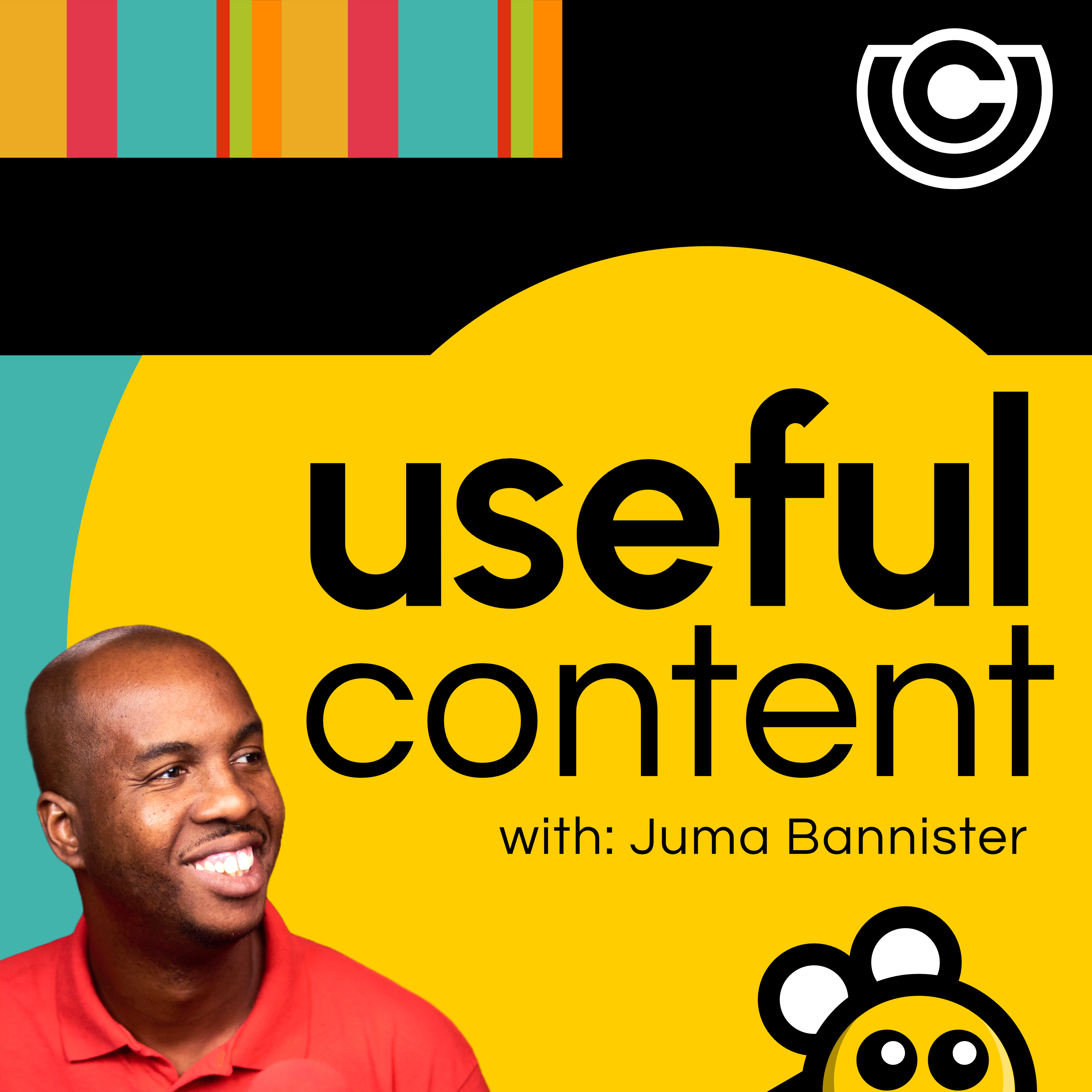
5 AI Tools business owners need for better video creation
In this episode of the Useful Content Podcast we have a converstion about the evolving world of Artificial Intelligence (AI) in video content creation. The discussion showcases various AI-powered tools that can help enhance video quality and streamline workflows. These tools range from Adobe's Audio Enhance for sound quality improvement, Autopod for automatic video editing in Premiere Pro, to Haygen for language translation and Opus Clip for producing short video clips from long formats. Karl Yeh, a video content creator and strategist, highlights the rapid advancement of AI and its application across multimedia platforms. He urges creators to view AI as a tool of augmentation, not replacement, to enhance creativity. However, he also expresses concerns about the misuse of this tech, copyright issues, and the potential of deep fakes, indicating that despite AI's impressive capabilities, there remains a premium on content that builds human connection.
00:00 Introduction to AI in Video Creation
00:49 Interview with Carl Yeh: AI Strategist
01:50 The Gap in AI Education and Usage
03:04 Transitioning to AI and its Impact on Business
04:29 AI Tools for Enhancing Video Content
05:10 The Role of AI in Creative Processes
07:07 AI Tools for Improving Workflow
07:16 The Power of AI in Audio Enhancement
10:05 AI for Efficient Video Editing
16:10 AI for Creating Short Form Content from Long Form Videos
20:29 The Magic of Veed.io: Eye Contact Made Easy
21:30 Breaking Language Barriers with Haygen
22:54 The Challenges of Language Translation
24:10 The Limitations of AI Language Translation
28:08 The Future of AI in Video Content Creation
34:37 The Human Element in AI Content Creation
37:39 Final Thoughts and Contact Information
Karl Yeh is our teacher in this episode.
Connect with Karl:
Linkedin: https://www.linkedin.com/in/karlyeh
Tik Tok: @nextlevelaibusiness
Thanks for listening.
Produced by Relate Studios:
www.relatestudios.com
Music by Relate Studios
Host: Juma Bannister
Connect with me on Linkedin and follow me on X (Twitter)
Linkedin: https://www.linkedin.com/in/jumabannister/
X (Twitter): https://twitter.com/jumabannister
These days, artificial intelligence is everywhere. But how can a business owner use AI to make better video content?
today in our lesson we explore AI powered video creation tools. We look at five tools that can enhance the quality of your video.
Help you to repurpose the short form video with little effort.
And we're going to look at one special piece of software. that can help you speak a language you never learned. Here we go. Amy.
Hello and welcome to the Useful Content Podcast. And today we have
a new teacher in the Useful Content
Classroom,
Carl Yeh. Hi, Carl.
Hey Jeeva, how's it going?
It's going
pretty well, man. I'm
glad to have you on the podcast today. And I know we've been on LinkedIn
together
for a little while. Actually, uh, I know you as a video content creator and strategist on LinkedIn, but you are involved in some new
things these days.
So could you please tell the people what you're up to
these days, how you help your clients and the
people you
serve with, with useful content?
I
made the transition from, I
guess, like marketing and video
marketing to AI,
AI artificial
and really helping businesses strategize on how to use,
implement.
AI operations
and really how to integrate it into their
business. And because I think there
is a,
for
me, I believe there's a widening gap.
that
is a cause for
concern
between the
people who use artificial intelligence frequently, and that includes creators and those who don't. And as that gap widens and a couple of reasons why that gap has happening is because the technology. Is moving so fast
that
education,
like
People can't get educated fast enough that there's something else
that replaces it or something else new
or some new feature.
And as
people are trying to learn it,
it just keeps iterating and evolving so fast. And sometimes
it's very difficult for people to catch up. And then from a creator side, us creators, especially the AI creators,
we're
creating a lot of content around the newest tools, why it will change the world. Where I think the gap is, we need to be able to teach people
how
to actually use it in a business context.
Not just use it, but
actually use it that it'll impact,
you know,
their
day to day, be more
efficient, be
more productive. Also impact, like, how do we do it to impact business goals and objectives?
Right. So, so you would have transitioned of, uh, late 2022 strongly into AI. I was around that time.
Yeah, so, like, I've always, I've
AI
since about 2016. And, but it's more about like,
Hey, these are all these neat use cases and you
can kind of see where it potentially is going. But just like everybody else, you didn't expect it to actually blow up until like, you know, late November,
2022, when chat GPT exploded and just enabled so many people
because AI is,
is in
everything that we.
We use, right? So the Google algorithm, you know, social media algorithms,
you know, what we see on
Netflix,
how it propagates our,
you know, here's a recommended video
based
on all these videos that you watched before, our phones that we use.
There's
a lot of AI in there, but nothing that we actually can use.
And
that's actually
good. Like for a long time, if you've ever seen some
of
the old AI programs.
Yeah, they can generate this stuff while you're
wanting, but. It was pretty terrible, but now if you, you know, we all can see all the things that it's helping generate and it, for me, I think it's really helping creators really be able to enhance their work.
Right.
And so you are marrying, uh, your love for video creation. I know that's something that you, you like to do and the use of these AI tools that you're interested in together.
And, uh, and that's what
we're going to talk about today, how people
that could use AI in
order to enhance.
Uh, their
video marketing, their video strategy, their video production.
And, uh, and that's what we're going to touch
on today.
I know for sure that you
transitioned
into. Video because you were into marketing before
and you wanted to kind of touch
any more creative parts of marketing
When you started to discover ai,
what was the thing about AI that made, made you feel that you could be creative with AI as well?
I
think
the, the ability,
not just, so the,
to, to me, I see the content creation
from a video perspective, you know, pre production post production, right? There's a lot that goes into,
as
you know, and as a lot of creators, like
video creators know. Before you actually
start filming, before you start actually hitting record, you
know, there's the
scripts,
there's
the
strategy,
there's like all the things that go into.
The actual process of filmmaking and then after the fact,
all the things that surround it to actually get from, you know, your SD card, your SS, your, your
CF
express card, whatever that is to actually
published on whether it's a company's website,
whether it's on, on social networks, wherever, or even like
the big screen, wherever that's going, there's a lot of process in there, but then you can see a lot of the.
Okay. AI tools can elevate, enhance, and improve the efficiency, both
pre production and post production.
And then on top of that,
you see all these other tools that can enhance the actual film itself.
So there's so many different things, both from like, oh, as a filmmaker,
I can produce films quicker.
It can enhance
my work.
I can improve
my workflow get my
out to people faster, but also it can also
elevate
what I think creatively and things that I thought
only big movie studios could do. Now I could do as well,
which just opens
so many doors.
So that's the democratization of ai. Well,
it's the, the use of AI to democratize
video
creation. What are some of your, your favorite tools for video content creators? Right now.
the one that I
think I love the most
and
it's actually the simplest one is Adobe's, what they call
Podcast Enhance.
Now, for the longest time, you know, when you're setting up to film anything, you know, with your phone, with your camera, whatever it
is, obviously everyone's
thinking about sound, audio, audio design, you know,
is the setting.
Can we hear anything?
Like, is there an echo? Like, how could we, we, we put so much emphasis, even home studios, into acoustic paneling,
like, even putting blankets around,
rugs on the floor, to ensure that the highest quality sound.
For both
of us, I can see
in your background,
there is Audio,
you know, audio paneling, I have
it right in
front.
I think though this tool, which
is, it's just a drag and drop
has
simplified my workflow because I don't necessarily have to be 100 percent precise with my,
you know, setting up my audio for, for, for shoots.
thing can take something that is
like, if you could, if you're filming outside, it's really windy.
And you don't have a, uh, like a sound cat or, or you, you, you didn't set up your lapel mics
correctly and you're picking up a lot of sound.
That's a
lot of hours
in the studio and in post production for you to fix that audio. But with this thing, it's just a quick drag
and drop, drag, drop. And the quality of sound that comes out of that is
amazing.
You know, something that would have taken me
30 minutes, an hour of audio design because I screwed up in, in, in filming, or there was too much, you know, ruffling or whatever it
is. It cleans that all up. And it sounds like as if
you're in a studio, is it a hundred percent
perfect?
No, but 90 percent of the way, it's pretty good.
And most of the stuff I film now really.
You know, short vertical videos, I just drag it, drop it, and it makes us sound amazing.
Yeah. And you know,
here's the interesting thing is that Adobe has this tool. I
discovered that exact tool last week and, uh, and I began to use it now. Prior to this, I was using audacity and they have a noise removal tool, which
one
could say is kind of like AI, but it was never touted as that.
The tool that I use the most
frequently to
edit and to create my content, which is Descript, they do have a studio sound tool as well, which
makes your phone audio sound like it was recorded in a studio.
And so, yeah, I can agree with you that those tools really do help
your workflow. So let's just
talk about workflow a little bit.
What are some other things that AI does for video creators
that could help them enhance? Their workflow,
So, unfortunately, I'm a DaVinci and Final Cut editor,
and there is a tool,
By the way, are you a, are
you in Premiere? Are you a Premiere editor?
no,
no, my company uses final cut.
Final cut. Okay.
First of all, I don't know why Apple
keeps
ignoring final cut. Like, please, Apple, could you
make some sort of edits or something for final
cut?
Because we've been asking for it. For a long time. And it's like, there's no but there is this tool called autopod
in premier and all you need to do is it's a
plugin. You drop your, your, your very raw files
and it will cut it for you. So say you have an hour long interview,
an hour long
podcast.
It'll cut that thing in less than what, two minutes
and the edits. Are actually
outrageous, and they're very good.
Like, you
may have to tweak it, but instead of spending 45 minutes, an hour, on like your first cut edit,
this
thing will do it in like a couple minutes. And that is huge. That is, that is, saves so much time on a workflow.
Yeah. Okay. So let's go back. So the
first tool we talked about with the audio enhancement,
what was that called again?
It's Adobe Auto, um,
Podcast Enhanced, I think that's what it's called.
Adobe auto podcast enhance or just
Uh, so it's a called, so it's Adobe, let me try to find this, um,
I love this. We can Google while we're, we're podcasting,
which is great.
uh, podcast, podcast
So
the official name is called,
yes.
So I call it
Adobe Podcast Enhance, but they call it Adobe Audio Enhance.
Right.
Okay, great. So that's the one to turn your terrible audio into podcast quality audio using AI,
right? And the second thing we spoke
about, which is a plugin
for premiere
pro, which is an Adobe product as well. Uh,
it's called, it's called what
It's called AutoPod.
Autopod,
auto pod. Okay, great. And, and when you say it cuts it, what do you mean by it cuts the, audio?
Let's say you have, let's make this complicated. Let's say you have multiple cameras
for an interview, right? And you're, and when a person speaks,
ideally when you're cutting the video, you have
to cut, you're doing multi layer, multi cam edits, and you know, Selecting when the person speaks, when the other person speaks, and then you're switching back and forth between cameras, right? And you're doing those edits,
and then cutting all the ums and all the breaks in between. This autopod
does this all.
All of it. It automatically switches cameras, automatically cuts all those
breaks and ums.
It does it all. Within minutes
of let's say an
hour or two hour interview
or a podcast or a
video podcast you did it does it in a couple minutes
It's one of the most amazing tools I've seen
Yeah, I, I think, you know, I, across the board, I think these tools are becoming very amazing because
here's the truth. The truth is that when we finished talking here,
right, right
now we're recording on Squadcast. Squadcast
squad
is a, now a, a Descript company. So it's a, this is an all in one
tool, you might be aware of this.
And, and so I have local recording, which is high quality.
And
then what I would say is that I would click on the Descript button and say, open in Descript, it will open up a multitrack sequence.
And then when it opens the multitrack sequence, it will transcribe it. And then it will tell me,
uh, focus on
speaker.
And
it will, it will do the cuts for me.
It will cut a scene
hmm.
for when everybody speaks. So when you speak and it's so, you think about it, it's
so clean. It, what it does is that it gives you kind of a J cut so you can hear your voice
talking while it's transitioning
and it
does that back and forth. And I think it's amazing.
The first time I discovered it, I was like totally amazed by
what it did. So I guess you're talking about something similar
that,
uh, Adobe, uh, Premiere pro can do with Autopod.
Yeah.
And this is specifically for video podcasting.
it's
specifically for video
specifically for editing it's Yeah,
when I first saw it, I was like, do
they have a plugin for Final Cut and do they have a plugin for DaVinci? But they don't. I'm hoping, like, there's enough want
and need
for it.
They'll do something similar. It's just,
especially for like,
now where a lot of
people are doing interview style.
And especially for any filmmaker who does like corporate
work where you have people
speaking, speaking to each other, speaking to multiple
people, that just speeds up
your workflow so fast. And the script can do the
script can, can do
exact
same thing. I just feel with the script, I have so many plugins. And all these things that I don't want to keep going back and forth, like, I'll just edit everything in one place,
Yeah, that makes sense. Makes sense.
I mean, whatever your workflow is,
it makes sense. I guess the whole point of this
thing now having AI tools is to make your life easier,
Yes.
uh, to make your
life easier, to make it faster. You can get the
content out faster, get to their clients faster. Are there any other
major tools
that you've seen
emerge that makes a massive difference in the workflow for video creators?
Yes.
So,
as you know, vertical video is pretty big,
right? So, YouTube Shorts, TikTok, Reels.
And one of the things that creators can do is, you know, you have a long form
piece of content, long form interview, long form video podcast.
Now, most of the time you
still have to cut clips from that to post on, you know, the vertical
shows, vertical channels,
something like video or opus clips.
Automatically does that for you. It cuts, you know, and it's based on their AI algorithm on what
potentially could go viral
and it'll cut the clips, add the captions for you too. And
what I've seen it do.
And I'm still testing it
out
again. It's another time saver because instead of me having to find the clips or working with, you know, the person saying, Hey, you know, between
two 25
to 22 dot 52 and, you know,
2347,
this clip
because we really like well. Now we have a tool that can give you
10 potential clips that it's already cut. It's added the captions
for you and it's ready to
go.
And you can still do a little bit of edit, but at the very least it's there. It's ready.
Right. And that's again, to save so much
time.
right.
And so we now introducing Opus Clip. So we talked about the long form content, getting,
uh, you have your multicam
suite sequence, if you're doing interview style,
and then you have the audio being fixed and then possibly possibly if you haven't added captions to the long
form. or Premiere Pro can do that as well
and so can Descript.
And then now you're going to take that long form content and you're going to export that and then you're going to run it
through Opus Clip and it will
spit out, um, uh, multiple short
form pieces. When you use Opus Clip, can you define, well, I want the clip to be
Only as short as
15 seconds and only as long as 90 seconds, you can do a lot.
Yeah. You can set the. thing from like under 30 seconds, between 30 and 60, between 60 and 90. And then
when it comes back with the clips,
you can further edit
the clips to be longer or shorter or take a
different
section that you think, Oh,
this didn't capture what I wanted to capture, but I, but it's close enough that I can start.
You know, adding to it.
So
there's a lot of flexibility,
but for those who don't want to
do any more editing, it's providing you the,
the, the clips
that you would have, you know, it
would taken you, either you cutting it a long time, or you sending
it to your editor and,
you know, asking them to find clips or you having
to find the timestamps for it.
Yeah, I, I, I think that's great
because trust me, I've looked at timestamps already. It's very, very
difficult, especially when you
have already started the edits and the original timestamps same as the edited timestamps. And then the client gets it and
say, this doesn't line up. I'm not
seeing the place that you told me you're going in here.
I mean, it could be messy. at the end of the day.
Of course, of course, yeah,
all right. So, so we've talked about
how we
can help with audio. We've talked about taking that long form content and making it into something that you can use for video podcasting
or interview style with
YouTube and things of that nature.
And, uh, we've spoken
about taking those,
uh, that long form video and.
Using AI to cut it up into short form clips. And are there any other things inside of
work, your workflow as a video creator
that
will also enhance or cut time down that AI provides?
there's
like
these, these peripheral
things that I haven't tried yet. Now,
there's one tool, I
believe it's in Veed, Veed. io,
that if
somebody is, let's say, Not looking at the camera
and looking at their
notes and you know reading a script
You know
how hard that is
sometimes to film
somebody
Make
them look at the camera have them memorize a section go back and look back and you know All the stuff around that there's a tool.
I think it
I VEED
where All you do it automatically shifts the eyes from looking at the script to looking directly at the camera
Hmm.
naturally
that to me is amazing to me is amazing
and when
I saw it, I was like, that is
crazy. where I don't
even need my subject if they're reading,
you know, to have
a teleprompter.
I can just have them
look somewhere else
and it automatically bring
their eyes directly back.
Yeah.
the, oh, and there's one thing that I actually use
and
it's a language translation. It just came out. It's a tool called Haygen,
where let's say,
for example,
you were interviewing somebody or
somebody, you know, that, that interview is in English, this tool can now
with
the same accent and having their lips move, be able to translate that into say
French, Portuguese,
Hindi,
Japanese, like a whole list of languages.
And so if
your business or your client requires something that. Needs to
be translated or
can go maybe further. Now you have the tool to do it just using one video. So instead of having to shoot, you know, like
some
one in
Japanese, one
in Portuguese, one, one in French, or getting a French actor, if for businesses,
like it's so, this is so time
saving and, and like cost effective
to just
do one video and be able to make it look like
as if that person can speak in that
native language.
Yeah, I agree. I, I,
I work with a global organization and one of the things that we had set up over the years, uh, translation hubs around the world. So
it would get
recorded. The videos would get recorded in the Caribbean and then we'll send it out to, um, to the Middle East, uh,
to France, to Japan. And you, and what you have to do is get actual people.
To look at the video,
suppose let's say the video is 45 minutes
long. They sit, they look at
it and they translate it
in
real time. And then they have to do a voiceover.
You get the transcript. I mean, it's, it's a process. So if, if, if you want to, if you
want to get a video out, let's just
suppose in a couple of days, that means the team
generally would have to work.
Overnight in order to, to get it done. And what you're saying is with that tool that you described, what is, what is it called again?
It's called Heijin.
With Haygen,
you're saying that you
feed it one piece of a video in whatever native language that is. And it literally recreates
the,
this person, any person's voice. I would, I would think.
Speaking the native language and, and I suspect it might also be done in a natural way and not in a robotic way.
So here's the
limitation so far Let's say you don't speak French. You don't speak Hindi.
You don't speak Mandarin so you so when let's say you translate it it looks it sounds exactly like
You know someone speaking Hindi someone
speaking Mandarin
but if you
take it to a native speaker
the comment I
usually get is a It's not the, it's missing some of the,
I guess,
colloquialism or like the slang
that
a lot of people use because it's very formal.
So, no one,
so
yesterday I was talking to a friend of mine and she said, because I showed her, um, someone who was speaking Hindi that doesn't, she's like,
you know,
that sounds, Accurate.
And
that person is actually using language that
is like
very, very proper, very formal.
And
that would be the,
that would be the
downside because as you know, like
whoever's native speaking
and
if
you go
back to English, we can kind of, you can kind of listen to it and say, no one really speaks like that in real life.
It's very
proper, very formal, and that's where I think right now it's being trained on the
formal
use of the language, but doesn't take into account
how regular
people would
Yeah. Yeah. So it's accurate, but not natural.
Exactly. It's, it sounds natural to somebody who doesn't speak the language,
but for
native speakers, it's a bit too formal.
Yeah. Yeah. I would see that that could be a problem and a challenge because you've been, you, you, need to actually train it on people, regular people speaking. And, um,
and I guess the challenge with that is from
area to area, province to province, state to state, town, town to town, city to city, you're going to have different things about language.
Language is a hard one for AI, I think. Um,
tough. It's tough. And like,
so for example, there was a, so
our company has like,
um, we have an office in France
and then, so
we did, we did this French like version, people there were like,
it
sounds Quebec French, not. Local dialect French. I can't get the
difference but I
think it's but they do and I think that's important
to recognize too because
right there's French
native to France and there's French native to Quebec French and there are,
I don't know, but there are differences that both
groups can really pick up
up on.
yeah, I would suspect that that would
be the case for any native language that is
spoken
in different
countries, that
we will have our own. nuance. So like
where I'm from in
Trinidad and Tobago, they often say that we are very sing, sing songy in the way we speak. Now I'm speaking with you and I know you're from, from Canada, from Alberta.
Yeah.
Yes.
Right.
I know that.
So I would not
speak the way I speak with you
as I would speak with a native speaker, because then.
You know, it gets really where you wouldn't understand, you know, And
Yes, for sure.
I said, I think there's a big challenge. Um,
but I think he is doing a great job and I guess you would agree
that
he is doing a great job thus far based on where it's at right now, just in doing the translations and things of that nature.
Um,
what I would ask is.
I know that, that
these are all tools we've spoken about,
right?
And for you, where do you see these tools taking us in the future? And where do you think these, these tools will go
in the future
when it comes to creating video content?
I think what I
wanted to say was
when you were saying, you know,
all the cool things that we could do, and what some of the limitations are,
you know, I've heard from multiple people,
and they've always said this, they
had the sayings that,
especially a lot of like top AI AI. AI. You know,
experts and influencers, people like Ethan Mollick, people like,
you know,
the
the leaders in those
major AI companies that
this is the worst that AI is going to be today,
because every tomorrow, next week, the week after, it's just going to get better and better and better.
So all the limitations that we talked about today,
they could be gone in three months.
That's how fast the pace of innovation and the pace of evolve,
like evolution of these things
are going. So,
but when you talk about the creativity factor, you know, I
don't know if you're,
you were
paying attention to, or
you were looking at
Adobe's
release,
especially their generative AI tool for video.
Yes, I
have.
I,
I, I, don't know what that means. All I know
is. If I have the ability, like say, for example, if you take all these
tools in combination,
I want, if I use,
let's say,
ChatGPT or another large language model to, hey, write
me a script similar to Quentin Tarantino about, you know, whatever a premise
that you wanted to film, like,
you know, capture or film, it'll give
you one.
And then, you know, with
your experience, let's say you're an experienced filmmaker or even just starting out, you can
apply your experience and create something in the, in the same vein
as Quentin Tarantino, all the way down to, you know, how,
how,
like how to tell a story using B
roll, how to tell a
story using lighting, how to
tell a story using composition, all those different elements
you can really Thank you.
drill and dive
deep.
Then what you can do is you can film, but now have the capabilities
like
a Hollywood studio to, you know, maybe add CGI
into it.
I can see
a day where you can actually take an actor's face if you pay for, let's say, a license.
You can create movies with young
Tom Cruise, or young Bruce Willis, or old Bruce Willis.
Like,
you can
manipulate it to the fact. So you can have actors
that there's
no way, you know, indie filmmakers would ever have access to, put them right
into your film.
And then take
it even further, you know, all the tools we talk about post production,
but even like.
You know, being able to manipulate backgrounds, being able to manipulate all these things.
Let's
say you never had a budget. You couldn't, you don't have a budget to have your film shot in, I don't know, the Sistine Chapel. But now you can with
being able to generate these backgrounds.
That everyone has access to
to that
formerly either
you had to film there and spend millions of
dollars or have amazing editors and CGI that you
couldn't afford either.
Now it's all possible. So, and that's just a small example, like,
and we're just talking film, like imagine animation, imagine, you know, all that.
And then like virtual reality is coming,
you know, augmented
reality. I think it's,
it's a little scary,
but you, I will really believe there's going to be a new rise of the creator class that's going to take advantage of these
and just run
with it and
really push their creativity.
And it's going to
make some for some really weird, but also really amazing new things that. People will consume
Yeah, that's great. I agree.
And I for one welcome all AI
overloads
overloads.
I, I'm a little, I, you know, the one thing though, I, I, I think that all the things around copyright, all the things around, you know, deep fakes, that is a concern, right? Cause you don't know what's
real
anymore because any, everyone can create anything. Everyone can create scenes of anything that can happen.
And you're
just
like,
is that real? Is that not?
and and I don't know how to solve that. And I think that's. It's going to be a one issue going forward that, you know,
Yeah.
I'm
not sure how you can solve that.
Yeah. I think I do think it's
a
problem with how
people are going to use and or misuse the technology.
And, um, when you get something good, people are going to try their best to find a way to,
uh,
Exploit
the thing,
um, for whatever means
and, and, you know, uh, it's again, it's
it's all a human thing. It comes back to what human beings are willing or not willing to do.
Um, and hopefully the good outweighs the bad when it
comes to AI and we're
able to, to use
it just on a pure business level. Let's not talk about changing the world now. Let's talk about changing your own business
on a pure business. Uh, making your business better, serving your clients better level. Um, I think it's...
it's,
I am skeptical to, I was skeptical and
I still am
skeptical to some degree, but I
think I'm more skeptical about the human component rather than the tech technology itself.
and so
What are your thoughts on how people should think about AI and how,
and
whether or not they should
seek
to use it now, or should they wait?
What is your, what are your thoughts on that?
that?
So there's two, I guess,
paths
I want to take that question. The
first
path
is, you
know, for, for people who want to
use
it, who, who, you know, are a little bit hesitant or have, you know, really strong opinions of. Of
of, of
a, I think
you should try some of the tools, whether it's something as simple as using a, a model to help you build a script,
maybe use.
Adobe podcast enhance just you know, fix your audio try some of those tools But here's
where I think as creators we really need to think
about with the demo democratization of content creation
video content creation, you know image
content creation text content creation
anybody That has
a computer can create anything can create all this content
and
create it so fast, which means we're going to be in the age of, and
if it's
not already all this AI generated content, which
means
there will be a premium
on content that builds human connection and human experience.
So
I think this is where we should
really zig while everyone zagging or. Vice versa.
So, you know, when people are so excited about creating that, those AI tool using AI tools, because it, it makes it easy. I think this is where
creators who, who, are experts in their
craft can.
Yes, leverage AI tools, but think about, can you actually increase or build human
connection or human experience?
And we're seeing a little bit of this where, you know, attendance and in real life events is up
because at the end of the day,
we as humans, as a society, as people want to connect with real people. Yes. So you're going to have people who want to talk with, you know, like. Tools like character AI or AI generator or the things that meta created which is really weird Like it
looks like Kendall Jenner, but it's not or
it looks like Tom Brady But they named him Chad is very strange
stuff, but I think
there is an innate Need for us to connect with people
like
on a
human
to human
level.
So as creators I really believe hey think about using AI tools to to augment
but also
if you can create that Human element
Where are those opportunities? I would lean into that
while everybody else
is creating like AI content
because I think that'll be a premium that'll set you apart
And that's, that's a great way
to wrap everything up and
to, to kind of
summarize what we've
talked about
today. That's, that's really
excellent, Carl. Carl,
where can people find you online if they want to
kind of inquire
about
how you can help them with AI and video content creation?
For sure, you know connect with me on linkedin probably the the best way and i'm also on tiktok um
your next level AI business,
uh, if you want to check that out or Or or
find it on tiktok.
Um, yeah,
those are probably the two best places to reach
me
I saw that video on TikTok you made,
I think it's your biggest video on
TikTok. It's basically
testing to see if they could recognize ChatGPT, um. Uh, uh, AI generated content. It's interesting that that one was
the, the biggest one that you, that you have trying to
figure out, figure out, figure out whether it's AI or
not. So yeah, you can check them out
on check out on,
on Tik TOK
as well. They have some good content across there. So it's great talking with you
today, Carl, about AI and video. production. All right. This is where we've had a bit of a more flowing
conversation. Normally we like 0. 1, but I felt
for the, for the benefit of the people, we could talk about the tools and just talk and have a general discussion about AI and video production.
And so it
was great talking
with you. Do you have
any last nuggets to drop before we sign off?
um,
I don't,
I think
for any creator who is, who is listening to this or watching this, I would say just go out
and test and
don't think about it as
something that's coming to replace you. Think about it as another tool in your tool belt to really enhance what you're doing already
and take your creativity to the next level.
Excellent,
beautiful
beautiful words to end off the,
this, um, discussion about AI and
video. And so I want to thank all of the students for joining us here in the Useful Content Classroom.
Useful Content
Classroom,
dismissed.
And we're clear.
Awesome.
Well, thank you so much for having
me.
Yeah,
most
welcome. Thanks. Thanks for coming on. Like I don't usually record any nights
and my kids
are making
so much noise outside.
No, I didn't hear them. I didn't hear them too
They're making
so much noise
outside. I'm
like, I'm muting and I'm unmuting the mic and I'm hearing those being slammed.
Oh, it's so late.
